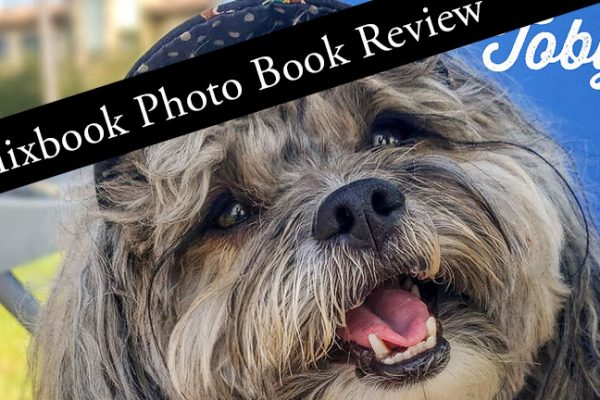You’ve been steadily stashing photos on your computer and smartphone with the hope of finding the time to do something with them, but you’re not sure what. Now that a new year is here, what about making a Year in Review photo book showcasing your favorite moments in 2015? It’s a great way to scrapbook special times and everyday activities, from soccer games to birthday parties and weekend getaways. Chronicling a year’s worth of activities can get overwhelming, so this article will help you get organized and focused.
1. Gather All Your Shots
Make a new folder on your computer and call it “2015 in review” or similar. Then go through your photo files and copy all the images you would possibly want to include in your book to this folder. Don’t forget the photos on your cell phone and those that are still in your camera. Go through the images and delete any that are out of focus, images that are too similar, etc. Check the expressions on people’s faces and get rid of the least flattering images; they will thank you later.
2. Organize and Re-order Your Images
Using your photo software, such as Adobe Photoshop Lightroom or your other favorite program, look at your photos and organize them into groups and sequences. See what goes together and tells a story. Keep in mind that you don’t need hundreds of images. Don’t be afraid to delete photos, keep just the best ones.
3. Tell a Story
For this year in review book, you will want to keep the images in chronological order or logical sequence, i.e. you don’t want Halloween photos showing up near the beginning of the book. That is a more obvious example, but the same goes for events. For instance, if you are including photos from your 4th of July BBQ you want to make sure the photos of Dad barbecuing come before the ones of the family sitting down at the picnic table with their burgers and dogs.
4. Theme Your Book
There are many ways to create a review book; you could have it revolve around specific themes for example. If you have kids, you could have a section on sports and another on birthdays. Another section could be vacations. For my niece Madison, I have a sequence on baths because she absolutely adores them and makes a big party out of them. In fact, she cries when it’s time to get out of the bath.
5. Create Your Layout
Once you are satisfied with your chosen images and have them organized to your liking, you are ready to create your layout. You can use a program such as Photoshop Elements or upload your photos to an online photo book service. When thinking about the layout, try to create a focal point for each page. If all your pages are equal size rectangles, it is hard to know what to look at first. The same goes for too many photos all crammed on one page because you couldn’t bear to not include them all. It is better to use one image a little larger than the others as the main focal point and several smaller photos adjacent to reinforce and enhance the story you are telling.
6. Mix Up Your Layouts
It is much more interesting and dynamic to vary the layout on each page. If you place one large image on a page, on the facing page use a layout with several photos. If you have a really spectacular shot, make it a two-page spread across facing pages. This is one of my favorite things to do when I have a really great photo.
7. Easy on the Graphics
Most photo book companies feature a wide range of backgrounds, stickers, and embellishments. While they can enhance the look of your book, if you overdo them your photos lose impact because of all the distractions. Keeping it simple will showcase your photos in the best light.
8. Don’t Forget the Captions
While you may remember now what beach you were on when you took a particular photo or who all the kids were at your daughter’s birthday party, are you going to remember 20 years from now? Most photo book layouts provide space for text and captions, so be sure to take advantage of them. Sometimes I will just use one word on a page, for instance when I made my photo book of my Greek Isles trip I put the name of the island in a large pretty font in the upper corner of one page to indicate that the following photos were taken on Mykonos.
Making a photo book to be proud of is not as hard as you might think, especially with the built-in templates and layouts you can get from either your own photo software or an online photo service. So before the new year advances too far, follow these tips and get going on your own memory book.
Special tip: photo companies have frequent sales, so to take advantage of the best deal, put your book in your cart and check out my coupons page to get the latest promo codes before you hit the order button.