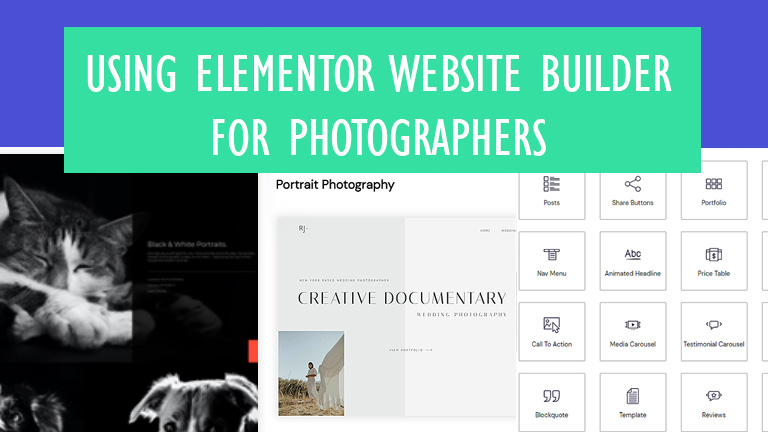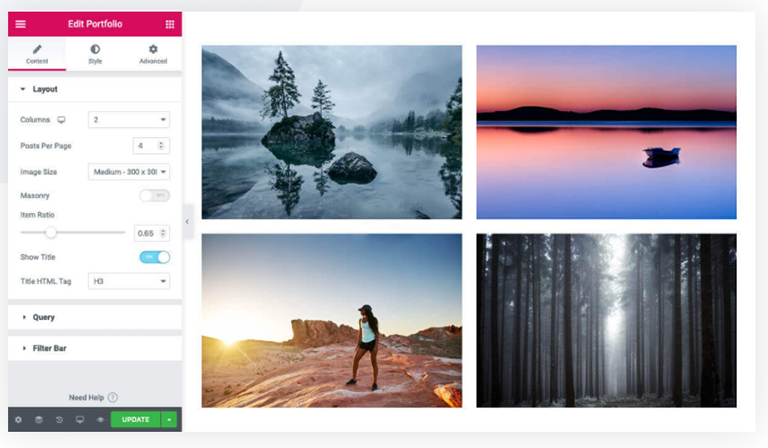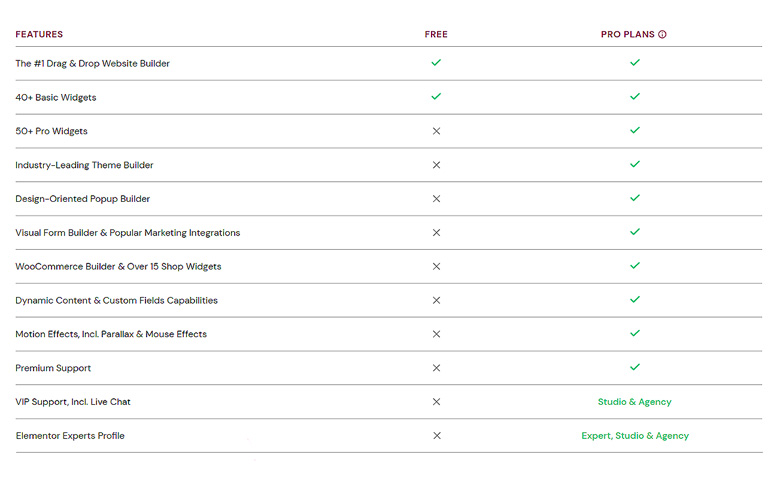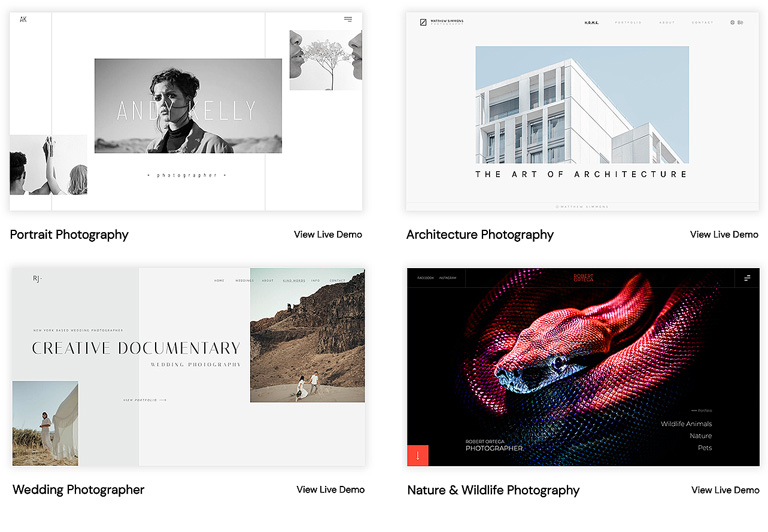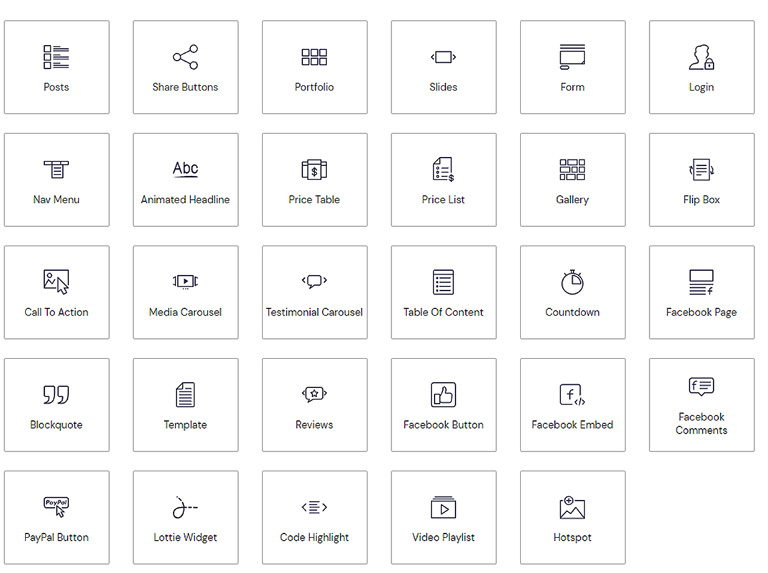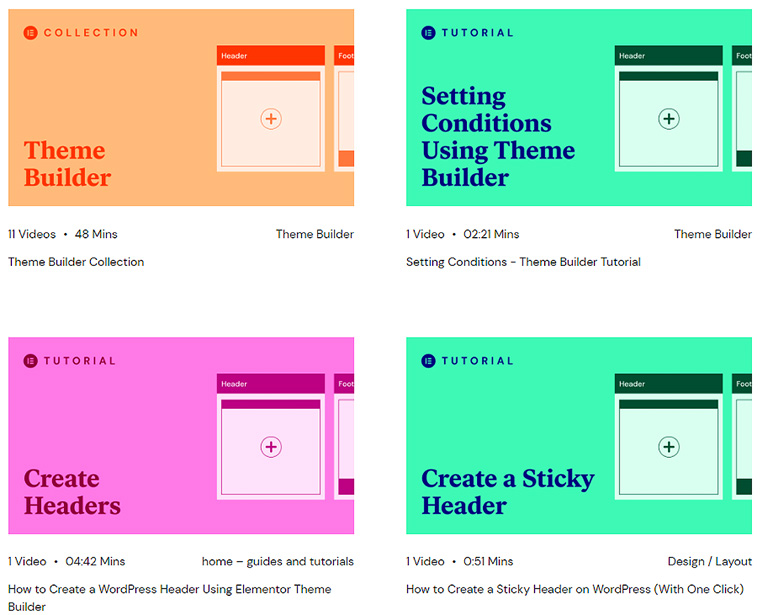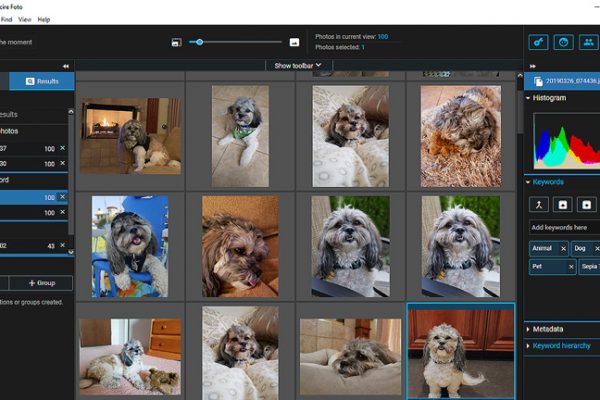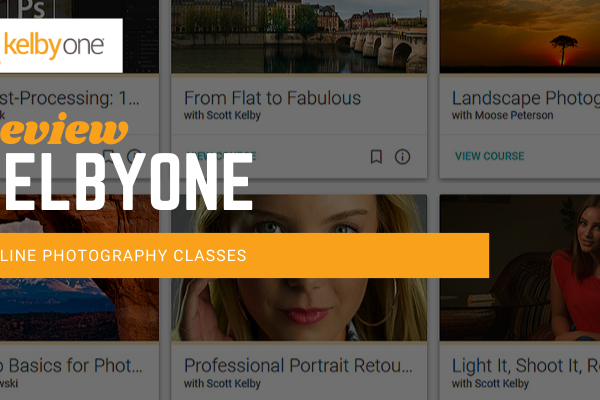As a photographer, you want the best website to showcase your portfolio and sell your services. Your site can be a powerful marketing tool to attract new clients, highlight your best work, and develop your brand. Even if you’re not a pro, perhaps you’re a dedicated photo enthusiast, you still want an easy, inexpensive way to showcase your best photos. The challenge is finding an intuitive, easy-to-use photography website builder that will help you create a sleek online portfolio. Fortunately, there are some great options available without forking over big bucks, paying monthly fees, or taking a crash course in website design. One of the most popular website builders for photographers is Elementor. It’s a WordPress plugin that allows you to build a professional, fully responsive photography or portfolio website without any coding.
What is Elementor
Elementor is both a page builder and a full website builder for photographers as well as just about any type of site. It acts like any other WordPress plugin; you install it via the WP dashboard. I think it’s a good choice for inexperienced users because you don’t need any technical knowledge or HTML/CSS coding experience. This will allow you to create your website quickly so you can focus on shooting photos.
The simple drag-and-drop interface is user-friendly with a visual editor that works on the front end of your website. This means you see exactly how your page will look as you make changes, you don’t have to go into a special preview screen. If you decide to use Elementor, it would replace Gutenberg, which is the built-in page builder/block editor that comes with WordPress. The free Elementor is much better, in my opinion, with more features and is easier to use.
Custom Page Design
Since everything in Elementor is customizable, you can change fonts, colors, margin, layout, and positioning as you like. From the Editor, you can set global colors and typography for your entire site. The plugin is compatible with most WordPress themes. Therefore, if you already have a website, you can keep your theme and design and still use Elementor. This is a big advantage because changing themes can sometimes be a huge, time-consuming pain.
Elementor Free vs Elementor Pro
There is both a free version and paid version of Elementor. Basically, the free plugin allows you to build individual pages and add widget elements such as Video, Button, Google Maps, and Testimonial, as well as other basic elements like Image, Text, and Heading. You get 40 basic widgets plus 30 templates.
Elementor Pro, the paid version ($49/year for one website) features additional Pro Widgets including Portfolio, Slides, a powerful Pop-up Form Building for lead capture, Testimonial Carousel, Woo Commerce integration, Call to Action, Price List, and more for a total of 90 widgets. A big advantage is that you won’t need a bunch of separate plug-ins that might slow down your site.
If you plan on building a full photography website to showcase your images and business, the feature-rich Elementor Pro is the best way to go. In addition to the widgets, it comes with a huge collection of 300+ pre-designed templates that you can use to build single pages or a full website. For instance, there are individual pages like Home, Portfolio, About, Contact, and Blog, plus Landing Pages. In addition, there are 60+ complete, fully designed web kits that you can fully customize.
Compare Elementor Versions
Photography Website Builder Templates
Elementor’s Photography templates (web kits) enable you to show off large, beautiful galleries of images. These pre-designed web kits include Portrait Photography, Wedding Photography, Architecture, and Nature & Wildlife Photography. All are customizable and fully responsive for multiple screen sizes and mobile. You can also add individual pages and mix and match/customize them to fit your needs. In fact, you can use the pre-designed pages for any type of site and customize them to fit your own. For example, If you like the layout of the gallery page of, say, a Salon template page you can import and customize it. For more design options, you can import additional Elements-compatible photography templates from third parties such as ThemeForest.
Marketing Integration
A big reason why you have your photography website is probably to promote your business. Elementor is a popular website builder for photographers partly because of its useful promotional features that can help you build your audience and client base. Without any coding knowledge, the plugin allows you to:
- Build engaging landing pages
- Design custom forms and aggregate your leads, as well as manage and export your data.
- Create pop-ups using pre-made, customizable templates, plus control when and where they’re displayed.
- Use eCommerce widgets to create a product catalog including product information, reviews and upselling features and build an “add to cart” feature. These are great options if you plan to sell prints on line.
- Integrate with Woo Commerce
Free Training Videos
Overall, Elementor is quite intuitive, once you understand the basic structure and how the widgets work. In fact, it’s rather fun to work with it. While I said you don’t need any coding knowledge, there may be a bit of a learning curve if you’re new to using WordPress or a block editor like Elementor. However, the developers have a free online academy with a wide variety of video training and tutorials. You can begin with the Getting Started video course (1 hr. 33 min.) to get you going. They even offer a full course (1 hr. 17 min.) on building a Portfolio website, start to finish. Be aware that in order to get 24/7 support, you will need the paid version. There is a community hub as well as a forum and Facebook community where you can also get your questions answered.
Pros of Elementor
- Easy to work with starter templates and pages so you can get your website up quickly
- An intuitive interface and a visual editor that’s especially helpful for beginners.
- Full site builder with professional-looking, visually pleasing web kits
- You can create templates that you can re-use and modify.
- Good documentation and training videos.
Cons of Elementor
- It doesn’t work well with WP Rocket, according to some users.
- Some users have reported that support response it a little slow.
- The basic features in the free version are quite useful but you will likely prefer the paid version for creating a more sophisticated site.
Get Started With Elementor
If you want to get your feet wet, install the free version of the Elementor plugin and try out some of the widgets. Many people will find that this is all they need. If you’re wanting a complete photography website builder, you may want the Pro version with the extra widgets, templates, and web kits.
Have you tried Elementor? What did you think of it? Let me know in the comments below.