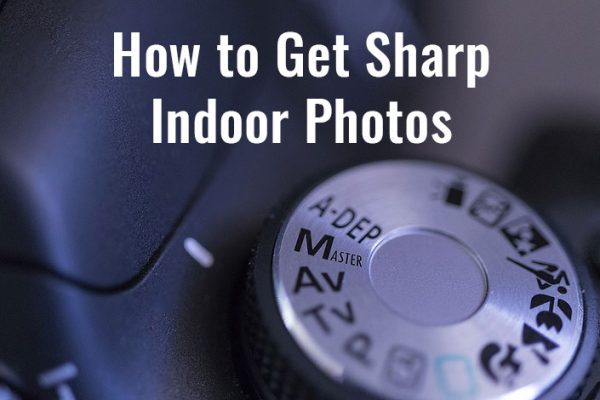Flickr is one of the most popular means of sharing photos online. Some of the top features include the ability to tell a story with your photos, add descriptions such as titles, tags, locations, names, etc. You can share your photos with family and friends, make comments, mark favorites, make notes, and more. Flickr has a rich interface and many helpful tools for organizing and showing off your images. And you can do all this for FREE. So why would you consider paying to upgrade to a Pro Account? Here are highlights of the Pro option, available for $72 a year ($6/mo billed annually):
- Unlimited uploads, at full resolution
- Advanced stats on your photos and videos
- Ad-free browsing on Flickr
- Ability to easily back up your entire collection from phone, computer, hard drive, Adobe Lightroom, and Dropbox.
- Discounts on Smugmug, Adobe, Phlearn, Blurb, Chatbooks and more
Unlimited Space
You never have to worry about having enough space because the Flickr Pro account gives you unlimited uploads, storage and bandwidth. If you’re a photographer or just take lots of photos, you’ll appreciate this. Pro allows you to upload photos up to 200MB each, which is great if you have a DSLR or mirrorless camera and or want to upload RAW files. You also get unlimited video uploads (10 minutes playback max, 1GB per video). In January 2019 Flickr began limited free accounts to 1000 photos and videos.
Unlimited Sets and Collections
You can organize your photos into sets and collections, which I highly recommend if you have a lot of images. For those new to Flickr, a set contains photos and a collection contains one or more sets or other collections. You can create as many categories as you wish. You can tag your photos and link them to your blog, Facebook or Twitter.
Backup Your Original Files
If you need a way to back up your original photos, the pro account offers this ability. So if you want to use Flickr as an inexpensive online backup for your photo, then the Pro account is the way to go. It’s also great for being able to access your photos from anywhere, any time, and you know they are safe in the event your computer is damaged, lost, or stolen.
Stats and Graphs
You get a dashboard with stats and graphs similar to Google Analytics so you can see how people are finding your photos. You can see which of your photos are the most popular (how many views) and where in the search engines people are finding your pictures.
No Ads
With a free account, you have to put up with ads, which is annoying. The pro version gives you ad-free browsing and sharing, which is especially important if you are trying to sell your photography services.
Here is a quick comparison of the Flickr Pro Account vs Free Version:
| Flicker Pro | Free Account |
|---|---|
| Unlimited Photo Uploads (200MB per image) and Unlimited Storage and Bandwidth | 1000 photos and videos max |
| Unlimited video uploads (constrained to first 10 minutes playback, 1GB per video) | Limited to 3 minutes playback |
| Full resolution images | Full resolution images |
| Ad-free | You will see ads |
| Advanced Stats | No stats |
| Partner perks (discounts) | Discounts not available |