One of the coolest things you can do these days with your digital photos is to share them online with your friends and family. While there are many different ways to share, there are two ways that I think are especially fun and useful: free group sharing sites (who wouldn’t like something nice for no cost) and group collaboration for making photo books and other projects.
Group Sites
Group share sites are popular for sports teams, family reunions, school, social clubs, weddings, babies, and other special occasions. It’s an easy way for a group of people to have access to and contribute to a large number of photos and share information. For instance, I recently made a group share site for my college sorority alumnae association through Shutterfly, which offers free, customized group share sites. Why is this so great?
- Your site can be public or password-protected, and you can set permission options so only the people you invite can gain access and view your photos and other media.
- You can upload and collaborate with photos as well as videos (up to 300MB per video).
- There are numerous customizations you can make to your group site to fit your needs.
- It’s all free.
On my group site, I’ve got large photos posted as a banner and a “film” strip” that can be viewed as a slide show. There are also sections with a calendar of upcoming events, a members’ roster with contact info, a comments section similar to the Facebook format, and integration with Facebook. I was even able to upload PDFs of my group’s monthly newsletter.
Youth Sports Teams
Youth sports teams often use group sites. In addition to posting photos and videos, groups can add:
Practice and game schedules
- Group roster
- Upcoming events
- Parents’ contact info
- Snack schedule
- Maps, polls, weather, feeds, and documents, and coordinate volunteer schedules.
Weddings
Group sites are also very popular for wedding planning as well as for photos and videos of the big day. A new feature is an ability to add your wedding gift registry to your site.
What Can You Do With the Photos
You can select the best of the shared photos and create a photo book or order prints. Group members can order copies, or, depending on how you set permissions, members can create their own photo books from shared pictures.
Be aware that you may not be able to download group photos from a share site to your computer in their full, original resolution. For instance, Shutterfly says group members can download for free a 1600×1200 copy, which is sufficient for printing up to and including 8×10, but not the full-resolution original.
Create Collaborative Photo Books
Did you ever want to collaborate with someone to make a special photo book, such as for a 50th birthday, a farewell gift for a co-worker, a sporting event, etc? Well, you can. There is a photo book service that offers online collaboration: Mixbook.com. They have a collaborative scrapbook editor for creating photo books and other projects like calendars. This enables friends or groups of people to design a project together. For example, a user can start a book then invite friends (via a pop-up window where they enter their friend’s emails on an invitation request) to upload their pictures and add them to the book and contribute to the design. The original creator still has control over the book and has the final say.
I especially like Mixbook because of its array of scrapbook-style backgrounds, stickers, and shapes. They offer tremendous flexibility including the ability to insert your own text boxes, change the size of photos and even the page layouts, and add shadows and transparency. Learn more here.
To help defray my website operating costs I belong to several affiliate programs. In some instances, I may receive a small commission for products viewed or purchased via my referral. Opinions are solely my own and I try my best to write honest reviews and only recommend products I would use myself.


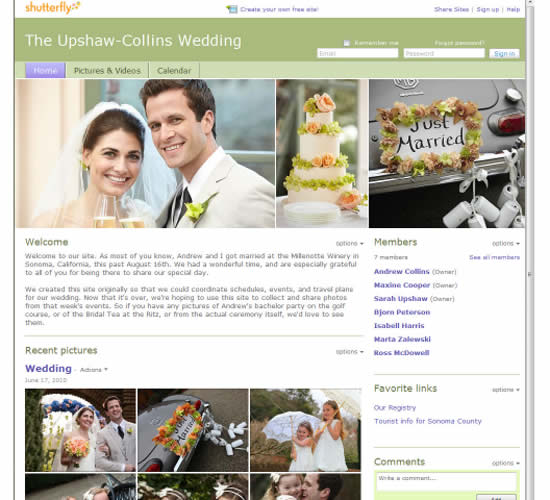
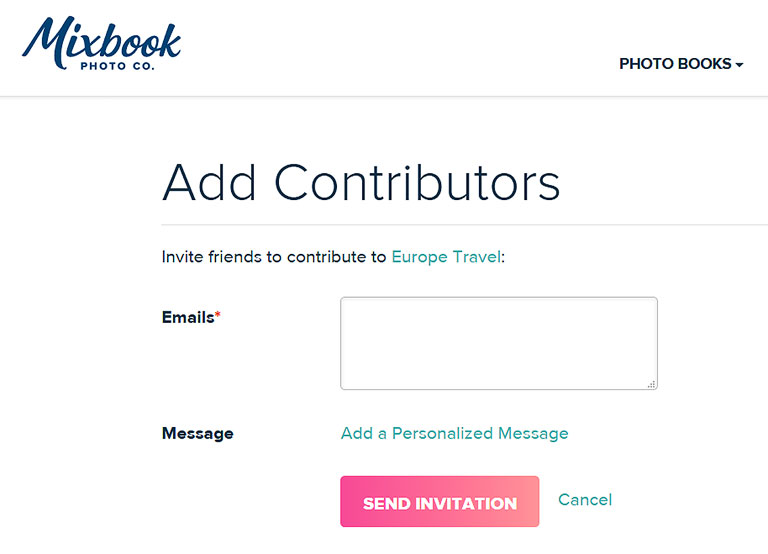

Your secret tip for Shutterfly is not correct. You cannot download full-resolution images from Shutterfly Share Sites.
https://support.shutterfly.com/s/article/Available-Image-Download-Options-1
“Pictures are print-quality but not full-resolution. Downloads are a 1600×1200 copy, which is sufficient for printing up to and including 8×10.”
Hi Licia, thanks for the info. I updated the post to clarify.