Digital Scrapbooking: The New Way to Create Memory Books
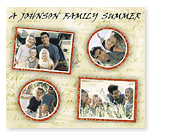 Digital scrapbooking, or computer scrapbooking, is the newest
way to preserve your family memories. Using inexpensive, easy-to-use
scrap book software, you can create entire scrapbook
layouts and add fun fonts and graphics to take your scrapbook
project to a new creative level. Some software packages like #1 Rated
My Memories Digital Scrapbooking Software come with free scrapbooking templates for creating your book and features a variety of templates and background papers.
Digital scrapbooking, or computer scrapbooking, is the newest
way to preserve your family memories. Using inexpensive, easy-to-use
scrap book software, you can create entire scrapbook
layouts and add fun fonts and graphics to take your scrapbook
project to a new creative level. Some software packages like #1 Rated
My Memories Digital Scrapbooking Software come with free scrapbooking templates for creating your book and features a variety of templates and background papers.
Computer scrapbooking has really taken off in the last few years because people are finding it is less expensive, fast and takes up less space (no more taking over the family dining table) to make a computer generated scrapbook versus traditional scrapbooking techniques. Most people already have a computer and digital camera, and once you have a digital scrapbooking program and have scanned your old photos and slides, you're
More Digital Scrapbooking Articles & Reviews
Digital
Scrapbooking
Scrapbooking Software
Creating
a Digital Scrapbook Layout
Digital Scrapbooking Templates
Digital Scrapbook Graphics
Printing Your Digital Scrapbook
Shutterfly.com
has a great a printing solution for digital scrappers. Shutterfly
enables you to easily place pages into high quality Photo
Books and print them with full bleed or die cut window covers.
You can create unique book sizes for special memories and
occasions—12x12, 8x8, 8.5x11 and 5x7. You can design
Baby Books, Wedding Books, Holiday Books, Casual Books and
more. It works seamlessly across Windows and Mac OS platforms
and there are easy-to-follow specs and guides to help you
create unique visuals for your scrapbook.
 Viovio offers an amazing selection of photo book sizes, binding and cover options. You can create handsome, professional-quality photo books either by uploading PDF's of scrapbook pages you designed with your own software (such as Photoshop Elements or ACDSee) or by uploading individual images and use Viovio's automatic photo book creator. You can order everything from mini books to 8.5x11, 9x7 and other sizes at nearly half the cost of most other photo book services. Viovio has an extensive online community of forums and book sharing communities and allows you to transfer photos from your Flickr account to your Viovio gallery.
Viovio offers an amazing selection of photo book sizes, binding and cover options. You can create handsome, professional-quality photo books either by uploading PDF's of scrapbook pages you designed with your own software (such as Photoshop Elements or ACDSee) or by uploading individual images and use Viovio's automatic photo book creator. You can order everything from mini books to 8.5x11, 9x7 and other sizes at nearly half the cost of most other photo book services. Viovio has an extensive online community of forums and book sharing communities and allows you to transfer photos from your Flickr account to your Viovio gallery.
My Memories Suite is excellent software for digital scrapbookers. It provides user-friendly tools and editing features, very high quality templates and professional quality photo book printing. The software can be used for creating calendars and greeting cards, multi-media slide shows. My Memories Suite (Standard Package) only $39.97 ORDER NOW!
Benefits of Creating a Computer Scrapbook
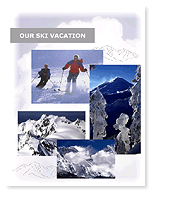 Use
scrapbook templates
Use
scrapbook templates
Several software
programs have scrap book software for making your own
templates or offer free printable software templates to help
you create great looking layouts.
Correct and enhance photos
You can easily color correct images, lighten dark photos,
crop out old boyfriends, and even erase scratches from old
photos.
Add special effects
Most software programs come with special effects so you can
enhance your photos and pages with antique sepia tones, torn
or burnt edges, crinkles, soften or fade the edges, add digital
picture frames, and much more. (continued below)
Creative fonts and colors
Quickly and easily add text to your pages, and get creative
with fonts and colors. Using the eyedropper tool that comes
with most programs, you can match your text color to any color
in your photo. Much of this is either more difficult or next
to impossible with traditional scrapbook methods.
Undo and delete options
If you have ever wasted photos or paper because you messed
up your layout or didn't like it, the great advantage of using
graphics software to create your layouts is that you can change
them as often as you want simply by clicking "undo"
-- multiple times if you want -- or simply delete it.
Share albums online
You can choose to keep your computer generated albums in digital
form and share
them online with your family, or you can print page layouts
and put them in your album...the choice is yours, or you can
do both.
Recommended Books on Digital Scrapbooking


 Hi. I'm
Hi. I'm 

