ACDSee Pro Photo Manager 5 Debuts with New Tools
Note: The main review below is for ACDSee Pro 3. In April 2011 Pro 4 was released with improved enhanced rendering of RAW files- contrast, color, exposure.; full IPTC Core 1.1 support; map view and geo-tagging support; metadata presets; vignette correction; chromatic aberration and defringe correction; improved control over the processing workflow and customizable access to external editors.
In September 2011 ACDSee Pro 5 debuted with a new user-controlled sharpening mask, a new dodge and burn tool, split-toning, new drawing tools and a range of special effects including Lomo, Collage and Orton Effect. There are new color labels to help you ID groups of photos to manage them through your workflow and a faster Batch Export tool. You can also remove or change metadata, which can help you keep proprietary info private. This version also appears to solve some stability issues some users reported with prior versions.
ACDSee Pro Photo Manager is digital image management and editing software providing topnotch photo cataloging and organizing capabilities. The sleek, well designed interface may seem different if you're used to Photoshop Lightroom or other software, but once you check out the layout and get accustomed to it, you will find it all makes sense. While ACDSee Pro offers decent editing tools, serious photo enthusiasts with large collections will find that the developing and processing of photos is this software's strongest point. ACDSee Pro for Mac
is available in addition to the Windows version.
Main Features
There are four main functions that follow a typical workflow: Manage, View, Process and Online.
In Manage Mode you can import and then organize your images in several ways, add keyword tags, perform searches and compare images. You can also rate them and batch-process. ACDSee Pro has a powerful and speedy Quick Search and you can build and save searches you designate based on file properties and metadata, date or event. You can customize your image management to your own specifications to suit your work style. A big benefit is the capability to browse instantly; the management system is not catalog based, so you don't have to import files that are already on your system.
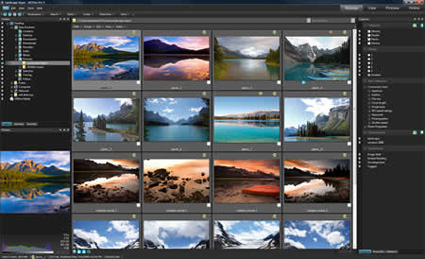
View Mode offers an array of image viewing tools. You can display and modify the EXIF or IPTC data here. Full-size image viewing is extremely fast. There is a new filmstrip window that lets you scan through a group of images via click or auto advance and you can organize your photos (rate, add meta data etc.) as you scan them. 100+ file formats are supported.
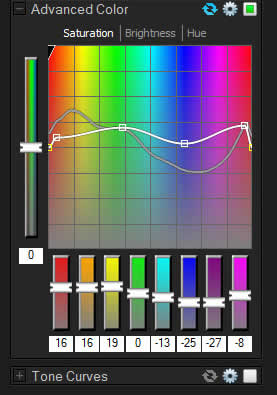 Process Mode is where you perform all adjustments to your images. A nice feature is that corrections are performed in real time without having to wait for changes to apply. There are two panes, Develop and Edit. ACDSee has added non-destructive processing for both RAW files as well as jpegs in the Develop pane. This is where you use typical editing tools to adjust white balance, exposure, crop, make lens corrections, noise reduction, etc. You can make pixel-based adjustments such as red eye removal, remove blemishes and use Heal or Clone tools in the Edit pane.
Process Mode is where you perform all adjustments to your images. A nice feature is that corrections are performed in real time without having to wait for changes to apply. There are two panes, Develop and Edit. ACDSee has added non-destructive processing for both RAW files as well as jpegs in the Develop pane. This is where you use typical editing tools to adjust white balance, exposure, crop, make lens corrections, noise reduction, etc. You can make pixel-based adjustments such as red eye removal, remove blemishes and use Heal or Clone tools in the Edit pane.
I liked the Advanced Color feature that allows you to adjust saturation, hue and brightness on an individual object or on all objects in an image that are a certain color. You can also increase the saturation without affecting skin tones using the new Vibrance tool. The masking function in the sharpening tool is very useful.
You can also create PDF's and DVDs. While you do not have the advanced editing capabilities you get with Photoshop, for most needs the editing tools within the program will suffice.
The Online Mode allows you to upload images to ACDSee's image sharing and storage site. You get 2 GB of storage when you purchase the software. You can drag and drop photos into an album on ACDSee without having to go through a traditional upload process. There is also a Smugmug uploader, Zenfolio and FTP uploader. The software has improved email functions; you can email photos using Gmail and Yahoo and configure your email options.
Should you Buy ACDSee Pro?
New users may find the software a tad overwhelming at first. You will want to take time to explore the interface and read the Help section, which explains the various tools and features. I do wish the Help section had more in-depth tutorials. All in all, this software excels at organizing and managing images. The Editing tools are fairly robust, but you may need a dedicated photo editor like Photoshop or Corel Paint Shop Pro for fine tuning your images. For more info, go to ACDSee Pro.
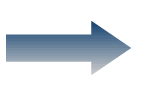 Download a Free Trial of ACDSee Pro 5
Download a Free Trial of ACDSee Pro 5
Buy ACDSee Pro

Other ACDSee Products:
ACDSee 14 - entry-level photo organizer and manager for beginning to intermediate photo enthusiasts
ACDSee Photo Manager
ACDSee Photo Editor
| Tweet | ||

 Hi. I'm Valerie Goettsch. There are so many fun things we can do with our digital photos. Here you'll get personal reviews and photography tips to make your photos shine. Follow me on...
Hi. I'm Valerie Goettsch. There are so many fun things we can do with our digital photos. Here you'll get personal reviews and photography tips to make your photos shine. Follow me on...
