Hands-on Review: Making a Photo Book With Picaboo

I had been meaning to try out Picaboo for a while so I could review it, then I ran across a Groupon that allowed me to purchase an 8.5x11 hardcover book for only $15 plus shipping. I couldn't pass up the opportunity to give it a try. I had made a photo book on Shutterfly with pictures from a trip to Canada for a family wedding last summer. My parents loved the book and wanted a copy, and while it would have been easy to simply order another one from Shutterfly, I set out to see if I could recreate my book on Picaboo.
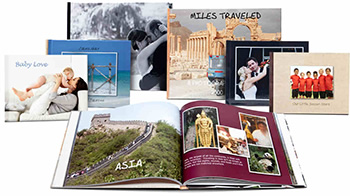 While it certainly took longer than simply reordering the book, it gave me a good change to compare the two services. After uploading about 130 images, which took about 45 minutes, I was ready to start my book.
While it certainly took longer than simply reordering the book, it gave me a good change to compare the two services. After uploading about 130 images, which took about 45 minutes, I was ready to start my book.
Picaboo offers you the option of using Auto Create to have images automatically placed in the order uploaded; a story board, called story flow, to group the images you want on various pages; or you can place each image individually.
I used story flow to group the images. If you only have a small number of images it is pretty easy to drag and drop them into the order you want, but with 130 photos it took awhile, mainly because I had specific groupings I wanted. I prefer Shutterfly’s story board version because it shows all your images on the left and a vertical story board of pages on the right and you just drop images onto the page. Like most photo book services, Picaboo sorts photos by date taken or by file name. Because I was using images taken on several cameras by different people, I should have renamed all the photos in numerical order before uploading. If you do that, getting images in the right sequence will be much easier.
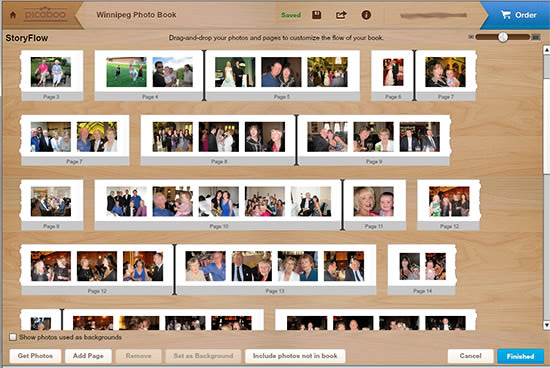
Customization
Like Shutterfly, Picaboo is pretty flexible and allows extensive customization. You can add, delete and re-size text and photo frames anywhere on the page. I’ll give you more details on the various customization choices further in this review.
Picaboo does not offer photo storage the way other sites such as Shutterfly do. However, in addition to uploading new photos, by using the "get photos" function you can select images from a previous project to use in your current one. The media tray at the bottom of the screen will show your images or your pages and you can flip back and forth easily, which is handy.
Backgrounds and Themes
The site offers thousands of backgrounds in variety of themes such as wedding, baby, seasons, travel, sports, holidays – there is even a Canada Day theme. My relatives up in Canada would appreciate that! You can use themes from different categories, use your own photos as backgrounds, upload backgrounds from scrapbook kits you own, or select a solid color with the eyedropper.
Since my photos were primarily taken at a wedding reception, I wanted to use a wedding style but not "bridal" if you know what I mean. Picaboo has a somewhat limited selection of wedding themes, perhaps because they offer a wide array of high end books perfect for wedding albums where you want an elegant, classic look. However, they do have some beautiful florals, linens and a nice set of black and white backgrounds, which I decided to use since it was similar to the backgrounds in my Shutterfly book.
Embellishments
I was surprised to find that Picaboo does not offer embellishments or stickers, other than photo corners, but as I mentioned you can upload your own scrapbook elements and backgrounds. They all go into your main photo area though, unlike Mixbook, which adds them to a special embellishment folder. To create a simple color bar in Picaboo, I made a text box then filled the background with a color and typed a row of dots in the text area the same color as the background (see image below). You need to have some text in the box or else it won’t print. In fact, using the tools I was able to reproduce a number of the embellishments that I had used in my Shutterfly book, but not all of them.
 |
| Since Picaboo doesn't have embellishments and stickers, I made my own color bar by filling a long, narrow text box with pink then typing in dots the same color. If you leave a text box empty it won't print. |
Design Options
Picaboo has a very good selection of fonts (some 40+) and you can make text any color using the dropper or color selector as well as add multiple typefaces to your captions. You can adjust the opacity of the text box background, as well as fade images. This is nice if you want to use one of your photos as a background. The software supports layers that you can stack and reorder for complex designs. You can add borders, shadows, and fancy corners to your images or text and there is a built in grid to align various elements.

Big Previews and Workspace
I love the large workspace Picaboo provides and you can open or close the sidebar of tools to make even more space. Just as helpful is the ability to zoom in on your design in the preview mode so you can make sure everything is exactly where you want it. Shutterfly’s editor does not have the zoom feature in their preview, but you can get a full screen view of a single page. Picaboo also has a guide that you can show or hide that indicates the “safety zone” so you can be sure you don’t have something important that could get cropped off in the printing process. Shutterfly does not have this feature.
Editing
Picaboo does better than a number of other photo services with their editing tools. In addition to cropping, enlarging and standard color effects like b&w or sepia and red-eye correction, you can also adjust the brightness, contrast, saturation and opacity. I love the spell check, which offers suggestions to add/ignore/change words in question.
I found the software to be not quite as intuitive as Shutterfly, or maybe I am just not used to it, but it does have some nice features. I really liked the preview screen and the ability to enlarge the book preview. I used the online software and found the preview function to be rather slow to load. If you are making a large book it would be rather annoying. However, Picaboo has free downloadable desktop software that is faster in response time and it provides the added benefit of storing the project files directly on your own hard drive.
My Photo Book: How Does it Look?
When I received my book, the interior pages looked very nice with good color reproduction. The binding is solid; pages are side-sewn case-bound, which is very sturdy. The page thickness is similar to Shutterfly, but the Picaboo pages have more of a matte finish while Shutterfly’s are more glossy. Overall it is a quality book and I think it will hold up well.
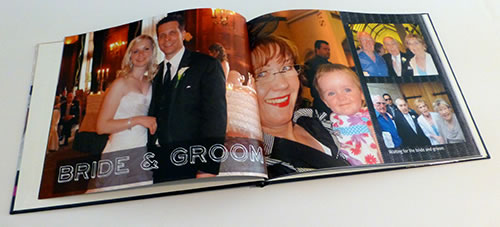
However, I was a little disappointed with the cover because it came out rather dark. I used the same cover image as on my Shutterfly book and there was a visible difference. I contacted customer service; while they felt it was a problem with the original image, they offered to reprint the book for free, less tax and shipping, which was very nice. I found customer service to be very responsive and helpful with live chat 7 days a week, an online FAQ, phone support M-F.
Book Styles
Picaboo literally offers classic custom softcover and hardcover books with image wrap, as well as a series of high end books. Classic Custom Books are available in 8 x 6, 8 x 8, 11 x 9, 12 x 12, and 14 x 11. All except the 8x6 offer lay flat pages.
The most popular book is the style I made: 11x9 Classic Hardcover with a glossy, laminated wrapped image cover and writing on the spine.
Paper
Classic Custom photo books are printed on heavy-weight 100# glossy, acid-free archival paper with up to 160 pages per book (90 if lay flat pages)..
Lay Flat Binding
Picaboo now offers photo books with pages that lay flat. This is an upgrade to their Classic Custom book, for $20-$50 per book, depending on size. They use special hinged binding so the pages stay flat when opened. I have a detailed post about lay flat photo books and you can read more about Picaboo's lay flat options here.
High End Photo Books
The Prestige line, starting at $199, is ideal for elegant weddings, baby books and travel books. They are primarily printed on 110 lb. semi-gloss, archival-quality lay-flat pages with special hinged binding:
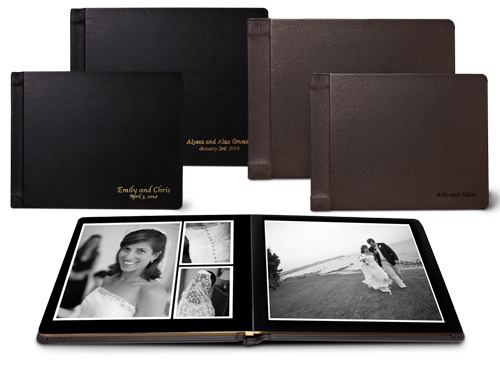 |
| Above is an example of the Flush Mount, a very elegant hand-made book perfect for a formal wedding album. This is Picaboo's most expensive book, starting at $399. |
- Regency: Padded, bonded leather hardcover with embedded cover photo
- Cape Cod: Fine linen with inset cover photo
- Madison: Laminated photo cover, hand-wrapped leather around spine and back cover
- Modern: Silver and black cover with matted inset cover photo
- Victorian: Velvet hardcover with custom stamping
- Ranch: Full-grain stitched distressed leather hardcover and custom cover stamping
- Flush Mount: leather hardcover with custom stamping. Thick, sturdy lay-flat pages, hand-bound, hand-gilded, silver halide printing.
The online service also makes prints, calendars, cards, collage posters, canvas prints, as well as photo panels.
Saving Money on Picaboo
Picaboo offers frequent sales. As I write this there is a promo for 50% off Classic books. (Keep an eye on my deals page for current discounts.)

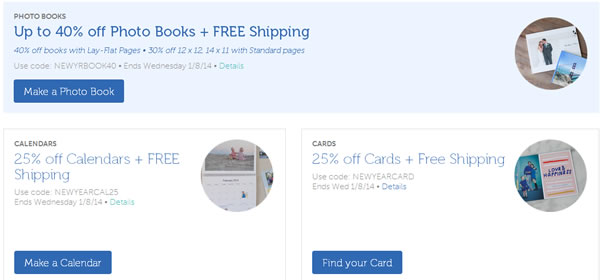

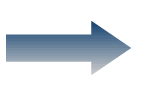
 Hi. I'm
Hi. I'm 
