Review: SmileBooks Photo Book / Album Printing Service

SmileBooks is one of the easiest Photo Book sites I've used and it offers terrific creative options, with everything completely customizable. This makes them a winner in my opinion. I downloaded SmileBook's free photo book software, which enabled me to create and customize my photo book offline, as my photo book file resided on my hard drive. No hassle dealing with a slow or no internet connection while creating a book.
The company also offers greeting cards, calendars and prints and recently expanded into offering posters and canvas prints and other photo gifts as well. You can make them all using their free downloadable software.
In the last few months, in addition to offering new products Smilebooks has added new styles and features to its photo book offerings. You can now make books with glossy photo paper on lay flat pages.
Smilebooks offers an assortment of 170+ photo book layouts, which are completely customizable. You can easily move, resize and delete elements as well as add descriptive text and headings in various fonts and colors. Smilebooks features a collection of 400 page backgrounds with real photographs, or you can use your own. While SmileBooks has basic editing and cropping features, I recommend that you choose your photos ahead of time and edit them if necessary in another program such as Photoshop Elements or Corel Paint Shop Pro.
Page backgrounds include wedding, love, baptism, baby, birthday, animal, Christmas and other holidays, nature, vacation, sports, school, needlework, solid, textures, patterns and others. While they don't have the array of themed templates that say, Mixbook or Shutterfly does, they do offer something kind of cool: there is an image mask feature that will cut your image into a variety of shapes.
SmileBooks also lets you create scrapbook pages in other software (such as Photoshop Elements) and use digi kits and other scrapbooking elements to embellish pages and then import them into SmileBooks. You would import those pages as jpegs as backgrounds in Smilebooks, then use them as background images.
Using SmileBooks
Creating a photo book is quite simple. You can use the SmileBook Assistant to automatically fill your book or choose to create your album manually. Select the number of pages for your book then select the photos and drop them into place. If you use the Photo Assistant, it will automatically place images by date taken, but you can easily reorder them. Select a background and add text if desired and choose a cover option, then transmit and order your book. During the printing process, images are automatically corrected. If you have previously edited images in another program, during the book creation you will be prompted to disable to automatic correction.
While the software is pretty intuitive, there are 45 how-to video tutorials in the Smilebooks forum as well as on YouTube.
You can add frame effects such as drop shadows and colored frames to your photos, use shapes as frames for your pictures by adding a mask, use your photos as full page spread with bleed to edge or a two-page spread, fade background pictures, add text anywhere on the page, and more.
Unlike most other companies, which usually just support JPG images and perhaps PNGs, Smilebooks also supports TIFF (in RGB color space only) and BMP images, which adds to the flexibility, but it cannot handl HDR images.
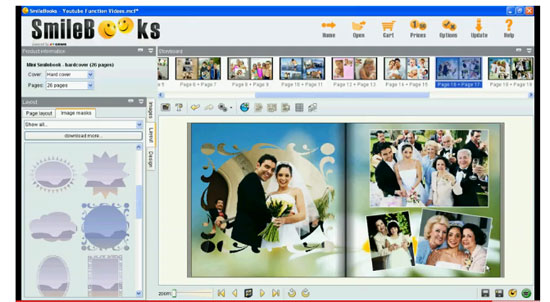
Photo Book Options
Photo Book Paper and Sizes
Choose from eight sizes:
- 5.5x5 Pocket Booklet - saddle stitched
- 8x6 Compact Book - hard and soft cover or booklet
- 8x8 Mini SmileBook - hard and soft cover or booklet
- 8x11 Classic Book hard or soft cover or booklet
- 11x8 Panorama Book hard or soft cover
- 12x12 Deluxe Book - premium linen, faux leather or hard cover
- 16.5" x 12" Panorama Professional - premium linen, faux leather or hard cover
- 11x14 Portrait Professional - hard cover
All books have a minimum of 26 pages; new pages may be added in groups of eight. Books 8x11 and larger have maximum 154 pages; smaller books 98 pages.
Paper
This is where Smilebooks really stands out. There paper is excellent, They have the thickest paper of the sites I have used: 135lb extra heavy digital print paper with a lustre finish, compared to a standard 100lb found with most other companies. 200lb paper is used for the Panorama Professional books and 100lb paper is used for 5x5 Booklets. There is also an option for glossy digital print paper, photo paper, and glossy photo paper with many books. The real photo paper is about twice as thick as the regular. Note that the maximum number of pages varies with the type of paper, 155 pages for the standard paper and 98 for the real photo paper.. Click here for my photo book paper comparisons among popular companies.
Photo Book Cover Options
Faux Leather (brown, black, cream), Premium Linen (silver, copper, black, blue or red), Hard Cover, Soft Cover and Booklet options are available, depending on the photo book size. You can use a photo as a full page bleed on the cover as well as add text to the cover (not available if using faux leather). Click here for descriptions of the various types of photo book covers.
Lay Flat Pages
I am happy to see that Smilebooks now offers lay flat pages. These are books where the pages open completely flat, there is no gutter where you lose a portion ot the image down the center of the book. You can order lay flat pages with the lustre photo paper and and glossy photo paper books.
SmileBooks Design Service
SmileBooks has introduced a new SmileBooks Design Service. You just have to select the photos and the photo book style and the SmileBooks design team will create your book for you for just $1 per page.Read my review of my experience with using one of their designers.
Should You Use SmileBooks for Your Photo Books?
I used Smilebooks to create a photo book of my trip to Greece and I was delighted with the results. The photos reproduced beautifully, colors were crisp and brilliant, the paper was thick and the binding seems sturdy. It makes a lovely coffee table book. If you are looking for free, easy-to-use software program that produces high quality photo books, SmileBooks is your answer. Books are competitively priced. Average production time is 5-7 business days and shipping is reasonable. Click here for a comparison chart of photo book services.
Go to Smilebooks now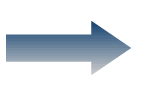 Download Free SmileBooks Software here »
Download Free SmileBooks Software here »

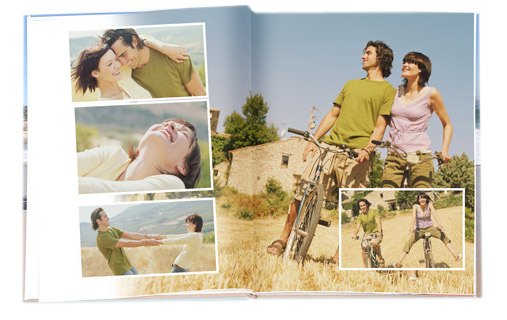
 Hi. I'm
Hi. I'm 

